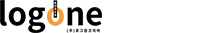컨텐츠 내용
- 수강신청
- 과정정보
[패키지 비용]
※ 본 수강료는 VAT 포함가입니다.
※ 본 패키지는 구매 이후 취소 및 환불이 불가합니다.
※ 인강만 별도 구매는 불가합니다.
※ 본 패키지 구매를 전자 세금계산서로 진행하고 싶으신 경우 [1:1문의]로 '소속사/담당자(이름 이메일 연락처)/수강 예정 인원 수'를 기입해 전자 세금계산서 안내를 요청해주세요.
※ 본 패키지 구매를 1기업 단체로 진행하실 경우 별도의 계약서 작성이 필요할 수 있습니다.
[패키지 구성]
본 패키지는 SAP S/4HANA SD 인강(60일)과 SAP 러닝 구독 서비스(SAP Learning Hub)(365일)가 결합된 제품입니다. (패키지: 1. 인강 + 2. SAP 러닝 구독 서비스)
1. SAP S/4HANA SD 인강(60일)
본 강의는 한국 강사 겸 컨설턴트가 녹화한 과정으로, 진행 언어는 한국어 입니다.
구매일부터 60일 동안 수강이 가능합니다.
2. SAP Learning Hub(365일)
SAP 솔루션 학습을 위해 다양한 형태의 학습 콘텐츠를 제공하는 글로벌 디지털 학습 플랫폼입니다.
학습 콘텐츠에 대한 온라인 학습교재, 소셜 커뮤니티, 무제한 교육용 실습 서버, 온라인 시험 응시권 4회가 포함되어 있습니다.
구매일부터 7일(평일 기준) 이후 시작되며, 1년간 구독할 수 있습니다.
※ SAP Learning Hub 수강 시작일은 지정이 불가합니다.
※ SAP Learning Hub는 최신 교육 컨텐츠로 지속적으로 업데이트가 됩니다. 이에 SAP Learning Hub의 모든 컨텐츠와 한국어 인강 간에 버전 차이가 발생할 수 있습니다.
※ SAP Learning Hub의 교육용 실습 서버 활용 시, 한국어 인강을 위해 제공되는 교재가 아닌 Exercises 교재를 사용하셔야 합니다.
※ SAP Learning Hub 학습은 수강신청 후 메일 안내로 별도 안내(공지사항의 수강 가이드 참고) 드립니다.
※ SAP Learning Hub 내 온라인 시험 응시권의 잔여 발생 시 환불 및 타인에게 양도 불가합니다.
※ SAP S/4HANA 한국어 인강의 수강 기간은, 홈페이지의 구매일부터 바로 시작됩니다. 다른 수강 시작일을 원하는 경우 학습을 진행하지 않은 상태에서, 원하는 수강 시작 일(단, 30일 이내)을 [1:1문의]로 남겨주세요.
[제품 상세]
[참고] 인증시험 응시 관련 상세 안내: [고객센터] - [자주 하는 질문]
[참고] 수강생 오리엔테이션 (바로보기 *공지사항 상세페이지 내 영상 및 하단 첨부파일 PDF, JPG 전체 수강 전 필독*)
1. SAP S/4HANA SD 인강(60일)
- 교육 개요: 본 과정은 SAP S/4HANA의 Sales and Distribution, 즉 판매 및 물류 관리에 대한 교육 과정으로 Sales, Shipping, Billing 영역에 해당하는 기본 판매 활동부터 고객 지불에 이르는 오더 수행까지의 전체 프로세스와 관련 Configuration에 대해 학습합니다. Order Fulfillment 솔루션 컨설턴트가 되기 위해 꼭 알아야 하는 비즈니스 프로세스와 관련 Configuration을 학습함으로써 기본 기능 및 주요 기능을 이해할 수 있습니다.
- 교육 시간: 총 23시간 58분 (자세한 내용은 [공지사항]의 '권장 수강 일정' 참고)
- 교육 교재: 영어 교재 제작후 배송 (배송지는 구매시 회원정보의 국내 주소, 구매일로부터 수령까지 약 7일 소요)
- 교육 수료증: 수강 기간 내, 인강 80% 이상 수강 완료 시 [마이페이지] - [증명서 발급]에서 직접 발급 가능
- 관련 자격증: [C_TS462_*] SAP Certified Application Associate - SAP S/4HANA Sales
2. SAP Learning Hub(365일)
- 수강 가능 학습 콘텐츠: 공지사항 수강생 오리엔테이션 자료 확인
- 교육용 실습 서버: 무제한 제공되며, SAP Learning Hub 구독 기간 내에 사용 가능합니다. 교육용 실습 서버 활용 시, 한국어 인강을 위해 제공되는 교재가 아닌 Exercises 교재를 사용하셔야 합니다.
- 온라인 시험 응시권: 4회가 제공되며, SAP Learning Hub 구독 기간 내에 사용 가능합니다. 인강에 해당되는 자격증을 취득하시길 권장 드리며, 나머지 3회는 불합격 시 재응시를 위해 사용하시거나 SAP Learning Hub를 통해 다른 과정을 수강하시고 그에 해당하는 자격증을 취득하시길 바랍니다.
[!] 위 구독 서비스는 은 SAP 공식 글로벌 제품으로 당사에서는 수강신청 시점 수강생 회원정보(이메일, 여권과 동일하게 기입하신 영문성명, 휴대폰 번호 등)를 그대로 활용하여 접수 처리만 진행합니다.
이에, 시작일 (또는 직전 평일 / 워크데이 기준)에 당사에서 제품 활용에 대한 추가 안내 메일 확인하시어 수강을 진행해주시고, 문의가 있으신 경우 수강생 오리엔테이션 자료의 문의처 정보를 확인하여 해당 서비스에 맞는 SAP 담당 부서로 문의 접수하셔야 합니다. 이 점 유의 바랍니다.
| 차시 | 강의명 |
|---|---|
| 1차시 | [필수*] [2024-2025] SAP S/4HANA SD 올인원 패키지 수강생 오리엔테이션 |
| 2차시 | 강사 인트로 |
| 3차시 | Identifying Key Features of SAP Fiori |
| 4차시 | Identifying Enterprise Structures in SAP S/4HANA Sales |
| 5차시 | Executing SAP S/4HANA Sales Processes |
| 6차시 | Processing Sales Documents |
| 7차시 | Processing Outbound Deliveries |
| 8차시 | Shipping Goods |
| 9차시 | Processing Billing Documents |
| 10차시 | Maintaining Business Partner Master Data |
| 11차시 | Maintaining Material Master Data |
| 12차시 | Maintaining Customer-Material Info Records |
| 13차시 | Maintaining Condition Master Data for Pricing |
| 14차시 | Explaining Additional Master Data Topics |
| 15차시 | Analyzing the Results of Automatic Data Determination |
| 16차시 | Analyzing the Results of Delivery and Transportation Scheduling |
| 17차시 | Performing an Availability Check - Basics |
| 18차시 | Performing an Availability Check - Further Topics |
| 19차시 | Executing Collective Processing |
| 20차시 | Using Presales Documents |
| 21차시 | Executing Make-to-Order Production |
| 22차시 | Selling Service Products |
| 23차시 | Creating Credit Memo Requests |
| 24차시 | Cancelling Billing Documents |
| 25차시 | Creating Returns |
| 26차시 | Utilizing the Sales Order Fulfillment Monitor |
| 27차시 | Managing Sales Plans |
| 28차시 | Using Analytical Apps |
| 29차시 | Introduction to the Sales and Distribution Process |
| 30차시 | Enterprise Structures in Sales and Distribution |
| 31차시 | Source of Data |
| 32차시 | Order Processing – Special Features |
| 33차시 | Controlling Sales Documents - Sales Document Type |
| 34차시 | Controlling Sales Documents - Item Category |
| 35차시 | Controlling Sales Documents - Schedule Line Categories |
| 36차시 | Data Flow in the Application |
| 37차시 | Copying Control |
| 38차시 | Special Business Transactions |
| 39차시 | Incompletion Check and its Configuration |
| 40차시 | Function and Significance of Partner Functions |
| 41차시 | Configuration of Partner Functions and Partner Function Determination |
| 42차시 | Scheduling Agreements and Quantity Contracts |
| 43차시 | Value Contracts |
| 44차시 | Material Determination |
| 45차시 | Material Listing and Exclusion |
| 46차시 | Free Goods |
| 47차시 | Explaining the Concept and Structure of the Delivery Document |
| 48차시 | Maintaining the Organizational Units for Delivery Processes |
| 49차시 | Controlling Delivery Documents |
| 50차시 | Adjusting Automatic Determination of Relevant Fields for Outbound Delivery Creation |
| 51차시 | Adjusting Delivery and Transportation Scheduling |
| 52차시 | Processing Outbound Deliveries |
| 53차시 | Using the Outbound Delivery Monitor |
| 54차시 | Introducing Pricing |
| 55차시 | Introducing the Condition Technique |
| 56차시 | Configuring Pricing |
| 57차시 | Further Options for Pricing Control |
| 58차시 | Working with Condition Records |
| 59차시 | Reports for Condition Records |
| 60차시 | Applying Special Pricing Functions |
| 61차시 | Using Special Condition Types |
| 62차시 | Using Statistical Condition Types |
| 63차시 | Analyzing the Determination of Taxes |
| 64차시 | Using Pricing Agreements |
| 65차시 | Introduction to Condition Contract Management |
| 66차시 | Maintenance of Condition Contracts |
| 67차시 | Process of Condition Contract Settlement |
| 68차시 | Workshop |
| 69차시 | Appendix |
| 70차시 | Integrating Billing Documents in the Sales and Distribution Process |
| 71차시 | Setting Up Organizational Units |
| 72차시 | Controlling the Billing Process |
| 73차시 | Creating Billing Documents in Complaint Processing |
| 74차시 | Creating Pro Forma and Cash Sales Invoices |
| 75차시 | Setting Up the Data Flow for Billing Documents |
| 76차시 | Creating Billing Documents in Different Ways |
| 77차시 | Analyzing Invoice Combination and Invoice Split |
| 78차시 | Setting Up Invoice Lists |
| 79차시 | Omnichannel Convergent Billing |
| 80차시 | Set Up Billing Plans |
| 81차시 | Processing Down Payments |
| 82차시 | Processing Installment Payments |
| 83차시 | Setting Up the Account Determination |
| 84차시 | Adjusting the Interface Between Sales and Distribution and Financial Accounting |
| 85차시 | More Information on Output Management, Technical Information, and Basics of Accounting Principles |
| 86차시 | Creating Organizational Elements |
| 87차시 | Applying Shared Master Data and Cross-Division Sales |
| 88차시 | Modifying Copy Control |
| 89차시 | Identifying Text Sources |
| 90차시 | Configuring Text Control |
| 91차시 | Adjusting Output Determination |
| 92차시 | Adjusting Output Types |
| 93차시 | New Output Management |
| 94차시 | Using Enhancement Technology |
| 95차시 | Adding New Fields |
| 96차시 | Adjusting Lists in Sales and Distribution |
| 97차시 | Setting Up Field Selection for Material Master Records |
| 98차시 | Defining Field References for Material Master Records |
| 99차시 | Performing System Modifications Using Classic Enhancement Technology |
| 100차시 | Performing System Modifications Using the Enhancement Framework |
| 101차시 | Sales Workshop: Sales-to-Employee Scenario |
| 102차시 | Sales Workshop: Bill of Material Scenario |
| 103차시 | Sales Workshop: Material Determination Scenario |